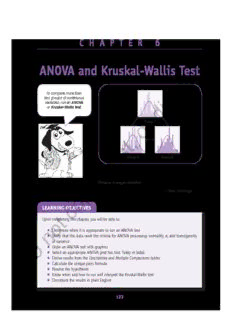
ANOVA and Kruskal-Wallis Test PDF
Preview ANOVA and Kruskal-Wallis Test
C H A P T E R 6 e t u ANOVA and Kruskal-Wallis Test b i r t To compare more than s two groups of continuous variables, run an ANOVA i d or Kruskal-Wallis test. r Group 1 o , t s o Group 2 Group 3 p , y Three is a magic number. p —Bob Dorough o c LEARNING OBJECTIVES t Upon completing this chapter, you will be able to: o n� Determine when it is appropriate to run an ANOVA test � Verify that the data meet the criteria for ANOVA processing: normality, n, and homogeneity of variance o � Order an ANOVA test with graphics D � Select an appropriate ANOVA post hoc test: Tukey or Sidak � Derive results from the Descriptives and Multiple Comparisons tables � Calculate the unique pairs formula � Resolve the hypotheses � Know when and how to run and interpret the Kruskal-Wallis test � Document the results in plain English 123 Copyright ©2017 by SAGE Publications, Inc. This work may not be reproduced or distributed in any form or by any means without express written permission of the publisher. 124 PART II: STATISTICAL PROCESSES VIDEOS e The videos for this chapter are Ch 06 - ANOVA.mp4 and Ch 06 - Kruskal-Wallis Test. mp4. These videos provide overviews of these tests, instructions for carrying out the t pretest checklist, running the tests, and interpreting the results of each test using the datau set Ch 06 - Example 01 - ANOVA and Kruskal-Wallis.sav. b i LAYERED LEARNING r t s The t test and ANOVA (analysis of variance) are so similar that this chapter will use the same example and the same 10 exercises used in Chapter 5 (“t Testi and Mann-Whitney d U Test”); the only difference is that the data sets have been enhanced to include a third or fourth group. If you are proficient with the t test, you are a lready more than halfway there to comprehending ANOVA. The only real differences bertween the t test and ANOVA are in ordering the test run and interpreting the test resuolts; several other minor differ- ences will be pointed out along the way. That being said, let us go into the expanded ex,ample, drawn from Chapter 5, which involved timing how long it takes to put togethetr the Able Chair using different types of s assembly instructions: Group 1 (Text only), Group 2 (Text with illustrations), and now a third group, Group 3 (Video). The ANOVAo test will reveal which (if any) of these three types of assembly instructions statistically significantly outperforms the others in terms p of how long it takes to assemble the Able Chair. , OVERVIEW—ANOVA y p The ANOVA test is similar to the t test, except that whereas the t test compares two groups of continuouos variables with each other, the ANOVA test can compare three or more groups with one another. c In cases where the three pretest criteria are not satisfied for the ANOVA, the Kruskal- Wallis test, w hich is conceptually similar to the ANOVA, is the better option; this alternative t test is explained near the end of this chapter. o n Example o The manufacturers of the ergonomic Able Chair want to determine the most efficient assembly instructions for their consumers: (1) Text only, (2) Text with illustrations, or D (3) Video. Research Question Which instruction method produces the quickest consumer assembly of the Able Chair? Copyright ©2017 by SAGE Publications, Inc. This work may not be reproduced or distributed in any form or by any means without express written permission of the publisher. ChApTEr 6 ANOVA and Kruskal-Wallis Test 125 Groups A researcher recruits a total of 105 participants to assemble the Able Chair. Partici- e pants will be scheduled to come to the research center one at a time. Upon arriving, t each participant will be assigned to one of three groups (first person, Group 1; u second person, Group 2; third person, Group 3; fourth person, Group 1, and so on). Those assigned to Group 1 will be issued text-only assembly instructionbs, those assigned to Group 2 will be issued assembly instructions containing text with illus- i trations, and those assigned to Group 3 will be issued a video demonstrating how to r assemble the chair. t s i Procedure d Each participant will be guided to a room where there is a new Able Chair in its regular package, a screwdriver (the only tool required), and rthe assembly instructions. The researcher will use a stopwatch to time how long it otakes each participant to assemble the chair. , t Hypotheses s The null hypothesis (H) is phrased oto anticipate that the treatment (inclusion of the 0 illustrations or use of video) fails to shorten the assembly time, indicating that on aver- p age, participants who are issued these alternate forms of assembly instructions will take just as long to assemble the chair as those who are issued the text-only instructions; in other words, there is no dif,ference between the assembly times among these groups. The y alternative hypothesis (H) states that on the average, at least one group will outperform 1 another group: p o H: There is no difference in assembly time across the groups. 0 c H: At least one group outperforms another in terms of assembly time. 1 t Admittedly, H is phrased fairly broadly. The post hoc Multiple Comparisons table, o 1 which is covered in the results section, will identify which teaching method(s), if any, noutperform which. o Data Set D Use the following data set: Ch 06 - Example 01 - ANOVA and Kruskal-Wallis Test.sav. Notice that this data set has 105 records; the first 70 records (rows) are the same as the t test and Mann-Whitney U test example data set used in Chapter 5 (records 71 through 105 are new). Copyright ©2017 by SAGE Publications, Inc. This work may not be reproduced or distributed in any form or by any means without express written permission of the publisher. 126 PART II: STATISTICAL PROCESSES Codebook Variable: group e Definition: Group assignment t u Type: Categorical (1 = Text, 2 = Text with illustrations, 3 = Video) b Variable: time i Definition: Minutes required to assemble the Able Chair r t Type: Continuous s NOTE: In this data set, records (rows) 1 through 35 are for Group 1 (Text), reciords 36 through 70 are d for Group 2 (Text with illustrations), and records 71 through 105 are for Group 3 (Video). The data are arranged this way just for visual clarity; the order of the records has no bearing on the statistical results. r If you go to the Variable View and open the Value Labels window for the variable o group, you will see that the label “Video” for the third group has been assigned to the value 3 (Figure 6.1). , t Figure 6.1 Value labels for a three-group ANsOVA. o p , y p o c t o Pretest Checklist n o ANOVA Pretest Checklist D 1. Normalitya 2. n quotab 3. Homogeneity of varianceb a. Run prior to ANOVA test. b. Results produced upon ANOVA test run. Copyright ©2017 by SAGE Publications, Inc. This work may not be reproduced or distributed in any form or by any means without express written permission of the publisher. ChApTEr 6 ANOVA and Kruskal-Wallis Test 127 The statistical pretest checklist for the ANOVA is similar to the t test—(a) normality, (b) n, and (c) homogeneity of variance—except that you will assess the data for more than two groups. e t Pretest Checklist Criterion 1—Normality u Check for normality by inspecting the histogram with a normal curve for eacbh of the three groups. Begin by using the Select Cases icon to select the records pertaining to the Text group; the selection criterion would be group = 1. Next, runi a histogram r (with normal curve) on the variable time. For more details on this procedure, refer t to the section “SPSS—Descriptive Statistics: Continuous Variabsle (Age) Select by Categorical Variable (Gender)—Female or Male Only” in Chapter 4; see the star («) i icon on page 81. d Then repeat the process for the Text with illustrations group (group = 2), and finally, repeat the process a third time for the Video group (grou p = 3). r This will produce three histograms with normal curves—one for the scores in the o Text group, a second for the scores in the Text with illustrations group, and a third for the Video group. The histograms should resem ble the graphs shown in Figures 6.2, 6.3, and 6.4. , t s o Figure 6.2 Histogram of score for Group 1: Text. p Histogram , y 12 Mean = 97.63 p Std. Dev. = 9.903 N = 35 10 o c 8 y tc o en qu 6 n e r F 4 o D 2 0 70 80 90 100 110 120 Time Copyright ©2017 by SAGE Publications, Inc. This work may not be reproduced or distributed in any form or by any means without express written permission of the publisher. 128 PART II: STATISTICAL PROCESSES Figure 6.3 Histogram of score for Group 2: Text with illustrations. e Histogram t u 10 Mean = 92 b Std. Dev. = 7.867 N = 35 i r 8 t s y i c 6 d n e u q e r r F 4 o , 2 t s o 0 p 70 80 90 100 110 120 Time , y p As we read theseo three histograms, our focus is primarily on the normality of the curve, as opposed to the characteristics of the individual bars. Although the height and c width of each curve are unique, we see that each is bell shaped and shows good sym- metry, with no substantial skewing. On the basis of the inspection of these three figures, t we would conclude that the criteria of normality are satisfied for all three groups. o Next, (re)activate all records for further analysis; you can either delete the temporary varniable filter_$ or click on the Select Cases icon and select the All cases button. For more details on this procedure, please refer to the section “SPSS—(Re)Selecting All Variables” in Chapter 4; see the star («) icon on page 85. o D Pretest Checklist Criterion 2—n Quota Again, as with the t test, technically, you can run an ANOVA test with an n of any size in each group, but when the n is at least 30 in each group, the ANOVA is considered more robust. The ns will be part of the output produced by the Test run procedure; we will revisit this criterion in the results section. Copyright ©2017 by SAGE Publications, Inc. This work may not be reproduced or distributed in any form or by any means without express written permission of the publisher. ChApTEr 6 ANOVA and Kruskal-Wallis Test 129 Figure 6.4 Histogram of score for Group 3: Video. e Histogram t u 12 Mean = 89.77 b Std. Dev. = 8.296 N = 35 i 10 r t s 8 i cy d n e qu 6 e r r F o 4 , t 2 s o 0 p 60 70 80 90 100 110 Time , y p Pretest Checklist Criterion 3—Homogeneity of Variance o Homogeneity pertains to sameness; the homogeneity of variance criterion involves c checking that the variances of the two groups are similar to each other. As a rule of thumb, homogeneity of variance is likely to be achieved if the variance (standard devia- tion stquared) from one group is not more than twice the variance of the other group. In o this case, the variance for time in the Text group is 82.63 (derived from Figure 6.2: n9.09032 = 82.6336), the variance for time in the Text with illustrations group is 61.89 (derived from Figure 6.3: 7.8672 = 61.8897), and the variance for time in the Video group is 61.89 (derived from Figure 6.4: 8.2962 = 68.8236). When looking at the time variances o from these three groups (82.63, 61.89, and 68.82), clearly none of these figures is more D than twice any of the others, so we would expect that the homogeneity of variance test would pass. In SPSS, the homogeneity of variance test is an option selected during the actual run of the ANOVA test. If the homogeneity of variance test renders a significance (p) value that is greater than .05, this suggests that there is no statistically significant difference between the variance of one group and that of the other group. This would mean that Copyright ©2017 by SAGE Publications, Inc. This work may not be reproduced or distributed in any form or by any means without express written permission of the publisher. 130 PART II: STATISTICAL PROCESSES the data pass the homogeneity of variance test. The notion of the p value will be dis- cussed in detail in the results section in this chapter, when we examine the findings produced by the ANOVA test. e t u Test Run b To run an ANOVA test (for the most part, this is t test déjà vu time): i 1. On the main screen, click on Analyze, Compare Means, One-Way ANOrVA t (Figure 6.5). s i Figure 6.5 Running an ANOVA test. d r o , t s o p , y 2. In the One-Way ANOVA window, move the continuous variable that you wish to p analyze (score) into the Dependent List panel, and move the variable that contains the coategorical variable that specifies the group (group) into the Factor panel (Figure 6.6). c Figure 6.6 The One-Way ANOVA window. t o n o D Copyright ©2017 by SAGE Publications, Inc. This work may not be reproduced or distributed in any form or by any means without express written permission of the publisher. ChApTEr 6 ANOVA and Kruskal-Wallis Test 131 3. Click on the Options button. In the One-Way ANOVA: Options window, check Descriptive and Homogeneity of variance test, then click on the Continue e button (Figure 6.7). This will take you back to the One-Way ANOVA window. t u Figure 6.7 The One-Way ANOVA: Options window. b i r t s i d r o , t s o p 4. Click on the Post Hoc button. 5. This will take you to the One-Way ANOVA: Post Hoc Multiple Comparisons , window (Figure 6y.8). p Figure 6.8 The One-Way ANOVA: Post Hoc Multiple Comparisons window. o c t o n o D Copyright ©2017 by SAGE Publications, Inc. This work may not be reproduced or distributed in any form or by any means without express written permission of the publisher. 132 PART II: STATISTICAL PROCESSES 6. If you were to run the ANOVA test without selecting a post hoc test, all it would return is a single p value; if that p value indicates statistical significance, that would tell you that somewhere among the groups processed, the mean for at e least one group is statistically significantly different from the mean of at least t one other group, but it would not tell you specifically which group is different u from which. The post hoc test produces a table comparing the mean of each b group with the mean of every other group, along with the p value for each pair of comparisons. This will become clearer in the results section when we read i the post hoc Multiple Comparisons table. r t As for which post hoc test to select, there are a lot of choices. We wsill focus on only two options: Tukey and Sidak. Tukey is appropriate when each group has the i same n; in this case, each group has an n of 35, so check thed Tukey checkbox, then click on the Continue button (this will take you back to the One-Way ANOVA window [Figure 6.6]). If the groups had different ns (e.g. , n[Group 1] = 40, r n[Group 2] = 55, n[Group 3] = 36), then the Sidak post hoc test would be o appropriate. If you do not know the n of each group in advance, just select either Tukey or Sidak and observe the ns on the resulting report; if you chose incorrectly, go back and rerun the analysis us,ing the appropriate post hoc test. t s o ANOVA Post Hoc Summary p � If all groups have the same n, se lect Tukey. , � If the groups have differenyt ns, select Sidak. p o 7. In the One-Way ANOVA window (Figure 6.6), click on the OK button, and the ANOVA tecst will process. t Results o n Pretest Checklist Criterion 2—n Quota Table 6.1 shows that each group has an n of 35. This satisfies the n assumption, indicat- o ing that the ANOVA test becomes more robust when the n for each group is at least 30. D Pretest Checklist Criterion 3—Homogeneity of Variance As for the final item on the pretest checklist, Table 6.2 shows that the homogeneity of variance test produced a Sig. (p) value of .122; since this is greater than the α level of .05, this tells us that there are no statistically significant differences among the variances of the score variable for the three groups analyzed. In other words, the variances for score are Copyright ©2017 by SAGE Publications, Inc. This work may not be reproduced or distributed in any form or by any means without express written permission of the publisher.
Description: