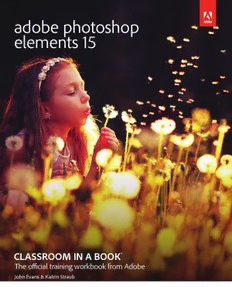
Adobe Photoshop Elements 15 Classroom in a Book PDF
Preview Adobe Photoshop Elements 15 Classroom in a Book
adobe photoshop elements 15 ptg18430956 CLASSROOM IN A BOOK® Th e offi cial training workbook from Adobe John Evans & Katrin Straub adobe photoshop elements 15 ptg18430956 CLASSROOM IN A BOOK® The official training workbook from Adobe John Evans & Katrin Straub Adobe® Photoshop® Elements 15 Classroom in a Book® © 2017 Adobe Systems Incorporated and its licensors. All rights reserved. If this guide is distributed with software that includes an end user license agreement, this guide, as well as the software described in it, is furnished under license and may be used or copied only in accor- dance with the terms of such license. Except as permitted by any such license, no part of this guide may be reproduced, stored in a retrieval system, or transmitted, in any form or by any means, elec- tronic, mechanical, recording, or otherwise, without the prior written permission of Adobe Systems Incorporated. Please note that the content in this guide is protected under copyright law even if it is not distributed with software that includes an end user license agreement. The content of this guide is furnished for informational use only, is subject to change without notice, and should not be construed as a commitment by Adobe Systems Incorporated. Adobe Systems Incorporated assumes no responsibility or liability for any errors or inaccuracies that may appear in the informational content contained in this guide. Please remember that existing artwork or images that you may want to include in your project may be protected under copyright law. The unauthorized incorporation of such material into your new work could be a violation of the rights of the copyright owner. Please be sure to obtain any permission required from the copyright owner. Any references to company names in sample files are for demonstration purposes only and are not intended to refer to any actual organization. Adobe, the Adobe logo, Acrobat, Classroom in a Book, Illustrator, InDesign, Photoshop, Premiere and Revel are either registered trademarks or trademarks of Adobe Systems Incorporated in the United States and/or other countries. Apple, Mac, Macintosh, Mac OS, OS X, iOS, iPad, iPhone, and QuickTime are trademarks of Apple, reg- istered in the U.S. and other countries. Microsoft, Windows, Windows NT, and OneDrive are trademarks of Microsoft Corporation registered in the U.S. and/or other countries. Dropbox, Google Drive and all other trademarks are the property of their respective owners. Adobe product screenshots reprinted with permission from Adobe Systems Incorporated. ptg18430956 Adobe Systems Incorporated, 345 Park Avenue, San Jose, California 95110-2704, USA Notice to U.S. Government End Users. The Software and Documentation are “Commercial Items,” as that term is defined at 48 C.F.R. §2.101, consisting of “Commercial Computer Software” and “Commercial Computer Software Documentation,” as such terms are used in 48 C.F.R. §12.212 or 48 C.F.R. §227.7202, as applicable. Consistent with 48 C.F.R. §12.212 or 48 C.F.R. §§227.7202-1 through 227.7202-4, as applica- ble, the Commercial Computer Software and Commercial Computer Software Documentation are being licensed to U.S. Government end users (a) only as Commercial Items and (b) with only those rights as are granted to all other end users pursuant to the terms and conditions herein. Unpublished-rights reserved under the copyright laws of the United States. Adobe Systems Incorporated, 345 Park Avenue, San Jose, CA 95110-2704, USA. For U.S. Government End Users, Adobe agrees to comply with all applicable equal opportunity laws including, if appropriate, the provisions of Executive Order 11246, as amended, Section 402 of the Vietnam Era Veterans Readjustment Assistance Act of 1974 (38 USC 4212), and Section 503 of the Rehabilitation Act of 1973, as amended, and the regulations at 41 CFR Parts 60-1 through 60-60, 60-250, and 60-741. The affirmative action clause and regulations contained in the preceding sentence shall be incorporated by reference. Adobe Press books are published by Peachpit, a division of Pearson Education located in San Francisco, California. For the latest on Adobe Press books, go to www.adobepress.com. To report errors, please send a note to [email protected]. For information on getting permission for reprints and excerpts, contact [email protected]. Cover design: Eddie Yuen Interior design: Mimi Heft Printed and bound in the United States of America ISBN-13: 978-0-13-466535-1 ISBN-10: 0-13-466535-X 9 8 7 6 5 4 3 2 1 WHERE ARE THE LESSON FILES? Purchase of this Classroom in a Book in any format gives you access to the lesson files you’ll need to complete the exercises in the book. You’ll find the files you need on your Account page at peachpit.com on the Registered Products tab. 1 Go to www.peachpit.com/register. 2 Sign in or create a new account. 3 Enter the ISBN: 9780134665351 ptg18430956 4 Answer the questions as proof of purchase. 5 The lesson files can be accessed through the Registered Products tab on your Account page. 6 Click the Access Bonus Content link below the title of your product to proceed to the download page; then, click the lesson file links to download them to your computer. ADOBE PHOTOSHOP ELEMENTS 15 CLASSROOM IN A BOOK iii CONTENTS GETTING STARTED 1 1 A QUICK TOUR OF PHOTOSHOP ELEMENTS 6 How Photoshop Elements works . . . . . . . . . . . . . . . . . . . . . . . . . . . . . . . . . . .8 The library catalog file . . . . . . . . . . . . . . . . . . . . . . . . . . . . . . . . . . . . . . . . . . . . . .8 Creating a catalog for working with this book . . . . . . . . . . . . . . . . . . . . . . .9 Importing media . . . . . . . . . . . . . . . . . . . . . . . . . . . . . . . . . . . . . . . . . . . . . . . . .10 Exploring the Organizer workspace . . . . . . . . . . . . . . . . . . . . . . . . . . . . . . . .12 Reviewing and comparing images . . . . . . . . . . . . . . . . . . . . . . . . . . . . . . . . .16 Viewing photos in Full Screen mode . . . . . . . . . . . . . . . . . . . . . . . . . . . . . . .16 Comparing photos side-by-side . . . . . . . . . . . . . . . . . . . . . . . . . . . . . . . . . . .17 Reconnecting missing files to a catalog . . . . . . . . . . . . . . . . . . . . . . . . . . . .19 Switching between the Organizer and the Editor . . . . . . . . . . . . . . . . . . .20 The Editor workspace . . . . . . . . . . . . . . . . . . . . . . . . . . . . . . . . . . . . . . . . . . . . .21 Working with panels and the Panel Bin . . . . . . . . . . . . . . . . . . . . . . . . . . . .23 Customizing the Panel Bin . . . . . . . . . . . . . . . . . . . . . . . . . . . . . . . . . . . . . . . .25 Getting help and inspiration . . . . . . . . . . . . . . . . . . . . . . . . . . . . . . . . . . . . . .26 Exploring eLive . . . . . . . . . . . . . . . . . . . . . . . . . . . . . . . . . . . . . . . . . . . . . . . . . . .27 Additional resources . . . . . . . . . . . . . . . . . . . . . . . . . . . . . . . . . . . . . . . . . . . . . .28 ptg18430956 2 IMPORTING AND SORTING PHOTOS 30 Getting Photos . . . . . . . . . . . . . . . . . . . . . . . . . . . . . . . . . . . . . . . . . . . . . . . . . . .32 Automatic imports using watched folders . . . . . . . . . . . . . . . . . . . . . . . . .36 Importing images in bulk . . . . . . . . . . . . . . . . . . . . . . . . . . . . . . . . . . . . . . . . .37 Importing from a digital camera or mobile device . . . . . . . . . . . . . . . . . .39 Sorting your photos . . . . . . . . . . . . . . . . . . . . . . . . . . . . . . . . . . . . . . . . . . . . . .43 Automatically finding faces for tagging . . . . . . . . . . . . . . . . . . . . . . . . . . . .43 Setting up People Recognition . . . . . . . . . . . . . . . . . . . . . . . . . . . . . . . . . . . .43 Tagging faces in the Media Browser . . . . . . . . . . . . . . . . . . . . . . . . . . . . . . .44 Tagging undetected faces . . . . . . . . . . . . . . . . . . . . . . . . . . . . . . . . . . . . . . . . .46 Welcome to the People view . . . . . . . . . . . . . . . . . . . . . . . . . . . . . . . . . . . . . .47 Navigating the People view . . . . . . . . . . . . . . . . . . . . . . . . . . . . . . . . . . . . . . .48 Tagging faces in the People view . . . . . . . . . . . . . . . . . . . . . . . . . . . . . . . . . .49 Working with People groups . . . . . . . . . . . . . . . . . . . . . . . . . . . . . . . . . . . . . .52 Importing Facebook friends as People tags . . . . . . . . . . . . . . . . . . . . . . . .53 Sorting photos by location . . . . . . . . . . . . . . . . . . . . . . . . . . . . . . . . . . . . . . . .54 Adding Places tags to photos from the Media view . . . . . . . . . . . . . . . . .54 Adding photos to a saved location from the Media view . . . . . . . . . . . .55 A short trip to the Places view . . . . . . . . . . . . . . . . . . . . . . . . . . . . . . . . . . . . .55 Adding photos to a saved location from the Places view . . . . . . . . . . . .57 Generating Places tags for photos with GPS data . . . . . . . . . . . . . . . . . . .58 Grouping photos as Events . . . . . . . . . . . . . . . . . . . . . . . . . . . . . . . . . . . . . . . .59 Creating Events from the Media Browser . . . . . . . . . . . . . . . . . . . . . . . . . . .59 iivv CCOONNTTEENNTTSS An invitation to the Events view . . . . . . . . . . . . . . . . . . . . . . . . . . . . . . . . . . .59 Adding photos to an Event . . . . . . . . . . . . . . . . . . . . . . . . . . . . . . . . . . . . . . . .60 Getting smart about creating Events . . . . . . . . . . . . . . . . . . . . . . . . . . . . . .61 Creating long Events . . . . . . . . . . . . . . . . . . . . . . . . . . . . . . . . . . . . . . . . . . . . . .62 3 TAGGING, GROUPING, AND SEARCHING PHOTOS 64 Making it easier to find your photos . . . . . . . . . . . . . . . . . . . . . . . . . . . . . . .66 Rating photos . . . . . . . . . . . . . . . . . . . . . . . . . . . . . . . . . . . . . . . . . . . . . . . . . . . .66 Tagging photos with keywords . . . . . . . . . . . . . . . . . . . . . . . . . . . . . . . . . . . .67 Organizing keyword tags and categories . . . . . . . . . . . . . . . . . . . . . . . . . .68 Customizing the Keywords list . . . . . . . . . . . . . . . . . . . . . . . . . . . . . . . . . . . .69 Creating and applying keyword tags . . . . . . . . . . . . . . . . . . . . . . . . . . . . . .70 Grouping photos . . . . . . . . . . . . . . . . . . . . . . . . . . . . . . . . . . . . . . . . . . . . . . . . .73 Working with version sets . . . . . . . . . . . . . . . . . . . . . . . . . . . . . . . . . . . . . . . . .73 About stacks . . . . . . . . . . . . . . . . . . . . . . . . . . . . . . . . . . . . . . . . . . . . . . . . . . . . . .75 Stacking photos automatically . . . . . . . . . . . . . . . . . . . . . . . . . . . . . . . . . . . .75 Tips for working with stacks . . . . . . . . . . . . . . . . . . . . . . . . . . . . . . . . . . . . . . .77 Creating albums . . . . . . . . . . . . . . . . . . . . . . . . . . . . . . . . . . . . . . . . . . . . . . . . . .77 Adding more photos to an album . . . . . . . . . . . . . . . . . . . . . . . . . . . . . . . . .78 Creating albums from People, Places, and Events . . . . . . . . . . . . . . . . . .79 Filtering and finding photos . . . . . . . . . . . . . . . . . . . . . . . . . . . . . . . . . . . . . . .82 Finding people, places, and events . . . . . . . . . . . . . . . . . . . . . . . . . . . . . . . .82 Looking for somebody? . . . . . . . . . . . . . . . . . . . . . . . . . . . . . . . . . . . . . . . . . . .82 Finding people from the Media view . . . . . . . . . . . . . . . . . . . . . . . . . . . . . .84 ptg18430956 Searching every place . . . . . . . . . . . . . . . . . . . . . . . . . . . . . . . . . . . . . . . . . . . . .85 Looking for the right occasion . . . . . . . . . . . . . . . . . . . . . . . . . . . . . . . . . . . . .87 Using the Timeline to refine a search . . . . . . . . . . . . . . . . . . . . . . . . . . . . . .89 Setting up a multiple-criteria search . . . . . . . . . . . . . . . . . . . . . . . . . . . . . . .90 Saving complex searches . . . . . . . . . . . . . . . . . . . . . . . . . . . . . . . . . . . . . . . . . .92 Finding photos by searching their metadata . . . . . . . . . . . . . . . . . . . . . . .92 Finding photos by visual similarity . . . . . . . . . . . . . . . . . . . . . . . . . . . . . . . . .93 Finding objects in photos . . . . . . . . . . . . . . . . . . . . . . . . . . . . . . . . . . . . . . . . .94 Finding and removing duplicate photos . . . . . . . . . . . . . . . . . . . . . . . . . . .94 4 IMAGE EDITING BACKGROUND & BASICS 96 Editing photos in the Organizer . . . . . . . . . . . . . . . . . . . . . . . . . . . . . . . . . . .98 Recognizing what your photo needs . . . . . . . . . . . . . . . . . . . . . . . . . . . . .100 Adjusting levels . . . . . . . . . . . . . . . . . . . . . . . . . . . . . . . . . . . . . . . . . . . . . . . . . .102 Assessing a photo’s color balance . . . . . . . . . . . . . . . . . . . . . . . . . . . . . . . .105 Working with the Temperature and Tint settings . . . . . . . . . . . . . . . . . .106 Adjusting the white balance . . . . . . . . . . . . . . . . . . . . . . . . . . . . . . . . . . . . . .107 Making easy color and lighting adjustments . . . . . . . . . . . . . . . . . . . . . .108 Fixing photos automatically in batches . . . . . . . . . . . . . . . . . . . . . . . . . . .108 Adding the auto-corrected files to your catalog . . . . . . . . . . . . . . . . . . .108 Correcting photos in Quick Edit mode . . . . . . . . . . . . . . . . . . . . . . . . . . . .109 Applying quick fixes . . . . . . . . . . . . . . . . . . . . . . . . . . . . . . . . . . . . . . . . . . . . . .109 Adding quick effects, textures and frames . . . . . . . . . . . . . . . . . . . . . . . .111 ADOBE PHOTOSHOP ELEMENTS 15 CLASSROOM IN A BOOK v Turning a frown into a smile . . . . . . . . . . . . . . . . . . . . . . . . . . . . . . . . . . . . . .112 Working in Guided Edit mode . . . . . . . . . . . . . . . . . . . . . . . . . . . . . . . . . . . .113 Guided color correction . . . . . . . . . . . . . . . . . . . . . . . . . . . . . . . . . . . . . . . . . .114 Resizing photos made easy . . . . . . . . . . . . . . . . . . . . . . . . . . . . . . . . . . . . . .116 Working with Auto Smart Tone . . . . . . . . . . . . . . . . . . . . . . . . . . . . . . . . . . .117 Correcting camera shake . . . . . . . . . . . . . . . . . . . . . . . . . . . . . . . . . . . . . . . . .119 Selective editing with the Smart Brush . . . . . . . . . . . . . . . . . . . . . . . . . . .120 Tweaking Smart Brush adjustments . . . . . . . . . . . . . . . . . . . . . . . . . . . . . .122 Working with camera raw images . . . . . . . . . . . . . . . . . . . . . . . . . . . . . . . .123 Getting to know the Camera Raw window . . . . . . . . . . . . . . . . . . . . . . . .124 Adjusting the white balance . . . . . . . . . . . . . . . . . . . . . . . . . . . . . . . . . . . . .125 Working with the Temperature and Tint settings . . . . . . . . . . . . . . . . . .126 Using the tone controls on a raw image . . . . . . . . . . . . . . . . . . . . . . . . . .127 Saving the image in the DNG format . . . . . . . . . . . . . . . . . . . . . . . . . . . . .130 5 WORKING WITH COLOR AND MAKING SELECTIONS 132 Batch-processing the lesson files . . . . . . . . . . . . . . . . . . . . . . . . . . . . . . . . .134 Correcting color problems . . . . . . . . . . . . . . . . . . . . . . . . . . . . . . . . . . . . . . .134 Comparing methods of fixing color . . . . . . . . . . . . . . . . . . . . . . . . . . . . . . .135 Correcting color automatically . . . . . . . . . . . . . . . . . . . . . . . . . . . . . . . . . . .136 Adjusting the results of an automatic fix manually . . . . . . . . . . . . . . . .136 Tweaking an automatic fix using Color Curves . . . . . . . . . . . . . . . . . . . .137 Comparing results . . . . . . . . . . . . . . . . . . . . . . . . . . . . . . . . . . . . . . . . . . . . . . .138 Adjusting skin tones . . . . . . . . . . . . . . . . . . . . . . . . . . . . . . . . . . . . . . . . . . . . .139 ptg18430956 Removing a color cast with one click . . . . . . . . . . . . . . . . . . . . . . . . . . . . .140 Working with red eye . . . . . . . . . . . . . . . . . . . . . . . . . . . . . . . . . . . . . . . . . . . .141 Eye treatments for furry friends . . . . . . . . . . . . . . . . . . . . . . . . . . . . . . . . . . .142 Brightening a smile . . . . . . . . . . . . . . . . . . . . . . . . . . . . . . . . . . . . . . . . . . . . . .143 Making selections . . . . . . . . . . . . . . . . . . . . . . . . . . . . . . . . . . . . . . . . . . . . . . .144 Using the Selection Brush . . . . . . . . . . . . . . . . . . . . . . . . . . . . . . . . . . . . . . . .145 Using the Quick Selection tool . . . . . . . . . . . . . . . . . . . . . . . . . . . . . . . . . . .146 Working with saved selections . . . . . . . . . . . . . . . . . . . . . . . . . . . . . . . . . . .147 Editing through selections . . . . . . . . . . . . . . . . . . . . . . . . . . . . . . . . . . . . . . .148 Selecting fine edge detail . . . . . . . . . . . . . . . . . . . . . . . . . . . . . . . . . . . . . . . .149 Replacing the color of a pictured object . . . . . . . . . . . . . . . . . . . . . . . . . .152 Using the Color Replacement tool . . . . . . . . . . . . . . . . . . . . . . . . . . . . . . . .152 Replacing a color throughout an image . . . . . . . . . . . . . . . . . . . . . . . . . .154 Replacing a color in a limited area of an image . . . . . . . . . . . . . . . . . . . .155 About printing color pictures . . . . . . . . . . . . . . . . . . . . . . . . . . . . . . . . . . . . .157 Working with color management . . . . . . . . . . . . . . . . . . . . . . . . . . . . . . . . .157 Setting up color management . . . . . . . . . . . . . . . . . . . . . . . . . . . . . . . . . . . .158 6 FIXING LIGHTING AND EXPOSURE PROBLEMS 160 Batch-processing the lesson files . . . . . . . . . . . . . . . . . . . . . . . . . . . . . . . . .162 Adjusting images for tonal balance . . . . . . . . . . . . . . . . . . . . . . . . . . . . . . .162 Brightening an underexposed image . . . . . . . . . . . . . . . . . . . . . . . . . . . . .163 Applying Quick Fix lighting adjustments . . . . . . . . . . . . . . . . . . . . . . . . . .163 vi CONTENTS Adjusting exposure in Guided Edit mode . . . . . . . . . . . . . . . . . . . . . . . . .164 Fixing exposure in Full Edit mode . . . . . . . . . . . . . . . . . . . . . . . . . . . . . . . .165 Using blending modes . . . . . . . . . . . . . . . . . . . . . . . . . . . . . . . . . . . . . . . . . . .165 About adjustment layers . . . . . . . . . . . . . . . . . . . . . . . . . . . . . . . . . . . . . . . . .167 Using adjustment layers to correct lighting . . . . . . . . . . . . . . . . . . . . . . .167 Correcting parts of an image selectively . . . . . . . . . . . . . . . . . . . . . . . . . .168 Creating a selection . . . . . . . . . . . . . . . . . . . . . . . . . . . . . . . . . . . . . . . . . . . . . .168 Using layer masks to isolate parts of an image . . . . . . . . . . . . . . . . . . . .170 Correcting underexposed areas . . . . . . . . . . . . . . . . . . . . . . . . . . . . . . . . . .172 Adding more intensity . . . . . . . . . . . . . . . . . . . . . . . . . . . . . . . . . . . . . . . . . . .172 Improving faded or overexposed images . . . . . . . . . . . . . . . . . . . . . . . . .174 Creating a set of duplicate files . . . . . . . . . . . . . . . . . . . . . . . . . . . . . . . . . . .174 Using blending modes to fix a faded image . . . . . . . . . . . . . . . . . . . . . . .174 Adjusting shadows and highlights manually . . . . . . . . . . . . . . . . . . . . . .175 Adjusting brightness and contrast manually . . . . . . . . . . . . . . . . . . . . . .176 Adjusting levels . . . . . . . . . . . . . . . . . . . . . . . . . . . . . . . . . . . . . . . . . . . . . . . . . .177 Comparing results . . . . . . . . . . . . . . . . . . . . . . . . . . . . . . . . . . . . . . . . . . . . . . .178 More guided lighting solutions . . . . . . . . . . . . . . . . . . . . . . . . . . . . . . . . . . .179 Removing haze and fog . . . . . . . . . . . . . . . . . . . . . . . . . . . . . . . . . . . . . . . . . .180 7 REFRAMING, RETOUCHING, AND RECOMPOSING IMAGES 182 Improving the composition of a photo . . . . . . . . . . . . . . . . . . . . . . . . . . .184 Using the Straighten tool . . . . . . . . . . . . . . . . . . . . . . . . . . . . . . . . . . . . . . . .184 Re-framing a photo with the Crop tool . . . . . . . . . . . . . . . . . . . . . . . . . . .187 ptg18430956 Working with the image canvas . . . . . . . . . . . . . . . . . . . . . . . . . . . . . . . . . .188 Adding a border to a photo . . . . . . . . . . . . . . . . . . . . . . . . . . . . . . . . . . . . . .188 Working with text . . . . . . . . . . . . . . . . . . . . . . . . . . . . . . . . . . . . . . . . . . . . . . . .190 Recomposing an image within its frame . . . . . . . . . . . . . . . . . . . . . . . . . .191 Adding a quick border . . . . . . . . . . . . . . . . . . . . . . . . . . . . . . . . . . . . . . . . . . .191 Moving objects to enhance a composition . . . . . . . . . . . . . . . . . . . . . . . .195 Changing the perspective in a photograph . . . . . . . . . . . . . . . . . . . . . . .197 Removing wrinkles and spots . . . . . . . . . . . . . . . . . . . . . . . . . . . . . . . . . . . .198 Using the Healing Brush tool . . . . . . . . . . . . . . . . . . . . . . . . . . . . . . . . . . . . .199 Removing unwanted objects from images . . . . . . . . . . . . . . . . . . . . . . . .202 Using the Content-Aware healing feature . . . . . . . . . . . . . . . . . . . . . . . . .202 Creative fun with Guided edits . . . . . . . . . . . . . . . . . . . . . . . . . . . . . . . . . . .205 Creating effects with filters . . . . . . . . . . . . . . . . . . . . . . . . . . . . . . . . . . . . . . .209 Using the Filter Gallery . . . . . . . . . . . . . . . . . . . . . . . . . . . . . . . . . . . . . . . . . . .210 Layering filters and effects . . . . . . . . . . . . . . . . . . . . . . . . . . . . . . . . . . . . . . .211 8 COMBINING IMAGES 214 Combining images automatically . . . . . . . . . . . . . . . . . . . . . . . . . . . . . . . . .216 Merging photos into a panorama . . . . . . . . . . . . . . . . . . . . . . . . . . . . . . . . .216 Setting up Photomerge Panorama options . . . . . . . . . . . . . . . . . . . . . . .217 Creating a composite group shot . . . . . . . . . . . . . . . . . . . . . . . . . . . . . . . . .222 Removing unwelcome intruders . . . . . . . . . . . . . . . . . . . . . . . . . . . . . . . . .226 Blending differently exposed photos . . . . . . . . . . . . . . . . . . . . . . . . . . . . .230 ADOBE PHOTOSHOP ELEMENTS 15 CLASSROOM IN A BOOK vii Using the Photomerge Exposure tool . . . . . . . . . . . . . . . . . . . . . . . . . . . . .231 Merging exposures manually . . . . . . . . . . . . . . . . . . . . . . . . . . . . . . . . . . . . .231 Merging exposures automatically . . . . . . . . . . . . . . . . . . . . . . . . . . . . . . . .233 Using layers to combine photographs . . . . . . . . . . . . . . . . . . . . . . . . . . . .235 Arranging the image layers . . . . . . . . . . . . . . . . . . . . . . . . . . . . . . . . . . . . . . .235 Creating a feathered layer mask . . . . . . . . . . . . . . . . . . . . . . . . . . . . . . . . . .236 Matching the colors of blended images . . . . . . . . . . . . . . . . . . . . . . . . . . .237 Cleaning up selection edges . . . . . . . . . . . . . . . . . . . . . . . . . . . . . . . . . . . . .238 9 GETTING CREATIVE 242 On the arty side of the Editor . . . . . . . . . . . . . . . . . . . . . . . . . . . . . . . . . . . . .244 Using the Favorites panel . . . . . . . . . . . . . . . . . . . . . . . . . . . . . . . . . . . . . . . .246 Producing a Photo Book . . . . . . . . . . . . . . . . . . . . . . . . . . . . . . . . . . . . . . . . .247 Changing page layouts . . . . . . . . . . . . . . . . . . . . . . . . . . . . . . . . . . . . . . . . . .249 Rearranging the order of images in a project . . . . . . . . . . . . . . . . . . . . . .249 Working with backgrounds . . . . . . . . . . . . . . . . . . . . . . . . . . . . . . . . . . . . . .250 Working with photos and frames . . . . . . . . . . . . . . . . . . . . . . . . . . . . . . . . .252 Adjusting a photo inside a frame . . . . . . . . . . . . . . . . . . . . . . . . . . . . . . . . .254 Refining your Photo Book layout using layers and effects . . . . . . . . . .256 Reordering the pages in a Photo Book . . . . . . . . . . . . . . . . . . . . . . . . . . . .258 Adding graphics to a project . . . . . . . . . . . . . . . . . . . . . . . . . . . . . . . . . . . . .259 Placing text in a layout . . . . . . . . . . . . . . . . . . . . . . . . . . . . . . . . . . . . . . . . . . .260 Creating a slide show . . . . . . . . . . . . . . . . . . . . . . . . . . . . . . . . . . . . . . . . . . . .264 Export the slide show to Facebook or disk . . . . . . . . . . . . . . . . . . . . . . . .266 ptg18430956 Creating a Facebook cover photo layout . . . . . . . . . . . . . . . . . . . . . . . . . .266 Creative framing with layer masks . . . . . . . . . . . . . . . . . . . . . . . . . . . . . . . .268 Making a photo look like a painting . . . . . . . . . . . . . . . . . . . . . . . . . . . . . .270 Fitting text to a selection . . . . . . . . . . . . . . . . . . . . . . . . . . . . . . . . . . . . . . . . .271 Wrapping text around a shape . . . . . . . . . . . . . . . . . . . . . . . . . . . . . . . . . . .272 Using preset text styles . . . . . . . . . . . . . . . . . . . . . . . . . . . . . . . . . . . . . . . . . .273 More fun with type . . . . . . . . . . . . . . . . . . . . . . . . . . . . . . . . . . . . . . . . . . . . . .274 Creating a type mask . . . . . . . . . . . . . . . . . . . . . . . . . . . . . . . . . . . . . . . . . . . .275 Adding impact to a type mask . . . . . . . . . . . . . . . . . . . . . . . . . . . . . . . . . . . .277 10 PRINTING, SHARING, AND EXPORTING 280 About printing . . . . . . . . . . . . . . . . . . . . . . . . . . . . . . . . . . . . . . . . . . . . . . . . . . .282 Printing a Picture Package . . . . . . . . . . . . . . . . . . . . . . . . . . . . . . . . . . . . . . . .285 Printing individual photos . . . . . . . . . . . . . . . . . . . . . . . . . . . . . . . . . . . . . . .288 Sharing pictures . . . . . . . . . . . . . . . . . . . . . . . . . . . . . . . . . . . . . . . . . . . . . . . . .290 Sharing photos and videos online . . . . . . . . . . . . . . . . . . . . . . . . . . . . . . . .291 Exporting copies of your photos for the web . . . . . . . . . . . . . . . . . . . . . .292 Backing up your catalog and media files . . . . . . . . . . . . . . . . . . . . . . . . . .294 Backing up the catalog file . . . . . . . . . . . . . . . . . . . . . . . . . . . . . . . . . . . . . . .294 Doing incremental backups . . . . . . . . . . . . . . . . . . . . . . . . . . . . . . . . . . . . . .294 INDEX 296 viii CONTENTS GETTING STARTED Adobe® Photoshop® Elements 15 delivers image-editing tools that balance power and versatility with ease of use. Whether you’re a home user or hobbyist, a professional photographer or a business user, Photoshop Elements 15 makes it easy to produce good-looking pictures, share your stories in sophisticated cre- ations for both print and web, and manage and safeguard your precious photos. If you’ve used an earlier version of Photoshop Elements, you’ll find that this Classroom in a Book® will teach you advanced skills and provide an introduc- tion to the many new and improved features in this version. If you’re new to Adobe Photoshop Elements, you’ll learn the fundamental concepts and tech- niques that will help you master the application. About Classroom in a Book ptg18430956 Adobe Photoshop Elements 15 Classroom in a Book is part of the official train- ing series for Adobe graphics and publishing software, developed with the sup- port of Adobe product experts. Each lesson is made up of a series of self-paced projects that will give you hands-on experience using Photoshop Elements 15. See “Accessing the Lesson Files and Web Edition” on the next page for detailed instructions on downloading the sample photographs and other resources used for the lessons in Adobe Photoshop Elements 15 Classroom in a Book. What’s new in this edition This edition covers many new and improved features in Adobe Photoshop Elements 15, from automatically generated Smart Tags and an enhanced search workflow that make it easier than ever to organize and find your photos, to new tools that let you correct perspective distortion, or turn a frown into a smile. New exercises explore enhancements in the Organizer, an improved sharing workflow, and several of the latest guided edits. ADOBE PHOTOSHOP ELEMENTS 15 CLASSROOM IN A BOOK 1
